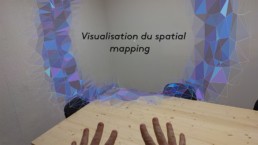10 January 2020
Testing and getting started with HoloLens 2
The HoloLens 2 have arrived before the holidays in our premises, and, after being able to discover its abilities by carrying out a first project, we wanted to share with you the main developments that we have noticed compared to HoloLens 1 .
Material comfort
While it was physically taxing to wear HL1s for several hours, this changes with HL2. Even though the weight only decreases by a few grams at 566 grams, the center of gravity is much better distributed between the front and the back. The headset is less felt on the head, we could almost forget it. A use of several hours a day seems realistic .
HL2 is also much easier to put on : as simple as a cap. The difficulties encountered with HL1 which required a relatively long adaptation phase to achieve the correct positioning of the headset are gone. Finally, on the material, it is now very easy to lift the visor HL2 to get out of mixed reality and pursue another activity.
Ergonomics
The new sensors of HL2 allow “tracking” of the hands and the movement of the iris users. This makes the device more intuitive. This is a good point because it is essential that the handling of this type of device is fast. Especially since the end users are not necessarily familiar with the use of this type of technology .
With HL2 to click a button: we point it or press on it with your finger, it’s very natural.
Iris recognition and tracking are effective. Firstly, the user no longer has to enter your password to log in. The HL2 allows, if desired, to recognize our iris and automatically connect us. On the other hand, with iris tracking, the user can for example “scroll” in a document looking down on it. It is also possible to select items or click buttons in the same way.
The voice recognition is more efficient and by default detects many more words than the HL1. The user can partly control his device by voice like Siri or OK Google.
These new capacities are very relevant because the interest of HL is that the user keeps hands and mind free to focus on accomplishing the task : assemble equipment, carry out maintenance, use tools, etc.
Power
The field of vision is broader. The impression of cut holograms at the edges of the screen is significantly reduced compared to HL1. A downside, however, on the rendering of the screen, is the display of colors which is different from HL1. This requires adaptations in the content creation process.
The depth sensors resulting from the new “Kinect for Azure”, allow a more precise 3D mapping of space. Which suggests many possibilities : generation of a 3D model from the scan of its space, integration of virtual anchors …
The HL2 gain power with the integration of the Qualcomm Snapdragon 850 processor. Menu navigation is smoother and application launch faster. It is also possible to display larger 3D models even if Microsoft advises to stay within the limit of 100,000 maximum polygons displayed on the screen.
The architecture of this new processor being different, HL1 applications are not compatible. A migration phase to the new HoloLens MRTK 2 SDK is necessary.
If your applications require more computing power, additional storage space or access to various services such as: AI, Chatbots, servers, remote computing … HL2 can interface with “Cloud” services especially Microsoft Azure. A description of Azure services dedicated to mixed reality will be the subject of a future article.
To conclude we are quite amazed with this new version and look forward to exploring with you how it can help you improve your activities .
If you have a project or wish to come and test, we are at your disposal to organize a demonstration .
The C3D team .
For more info on possible use cases of HL2, see our dedicated article.
You can consult the detailed technical specifications HL2 on the site of Microsoft.